by Angie Andre
It can be very intimidating when you embark on a new program and have no experience in that area. Believe me, I understand. Robots, beginning programming, circuits? No way, not me. I started to do a little research and realized I was wrong, very wrong. It is possible, you can do it!
You do not have to be an electrician or a programmer to offer your young patrons STEAM inspired Maker Programs that focus on electronics, programming, or circuits. Start simple. I am going to share a few of the programs we have offered at Tredyffrin Public Library. These programs have been very well received. The children that participated were excited to know when we would offer them again.
 Bee Bots are adorable yellow bees that you control. You program the bee to move forward, backwards, left, right, and pause. I recommend having a lot of masking tape on hand because we find that children love to make mazes with the tape and then program the bee bots to make it through the maze. It is also fun race the Bee Bots. Approximately $90 each on bee-bot.us
Bee Bots are adorable yellow bees that you control. You program the bee to move forward, backwards, left, right, and pause. I recommend having a lot of masking tape on hand because we find that children love to make mazes with the tape and then program the bee bots to make it through the maze. It is also fun race the Bee Bots. Approximately $90 each on bee-bot.us
Snap Circuits come in kits and all of the parts snap together. There is a comprehensive instruction book that will take you through building many different 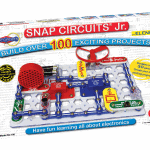 things. You can build a door bell, a fan, a light and much more. Children can easily work together building one project Snap Circuit kits start at $35 at snapcircuits.net
things. You can build a door bell, a fan, a light and much more. Children can easily work together building one project Snap Circuit kits start at $35 at snapcircuits.net
Simple  Circuits are easy, inexpensive and fun to create. You can find all of the necessary components online. You will need the printed base for the circuit. You can easily create one on the computer or draw it and make copies.
Circuits are easy, inexpensive and fun to create. You can find all of the necessary components online. You will need the printed base for the circuit. You can easily create one on the computer or draw it and make copies.
Copper Conductive Tape
Start by tearing off a piece of copper tape and place it on top of the thick black line that forms a square. You must leave a space along the way for the LED light. The prongs of the light must touch both ends of the tape.
Fold the upper right corner of the paper down. Place the battery on the circle and make sure the + is touching the positive side of the battery. Also make sure that the copper tape is touching the battery on both ends to ensure a complete circuit. You can tape the LED light but you may need to hold it down. If all goes well, when you fold the corner on top of the battery and the circuit is complete your light will turn on.
The longer prong on the LED light is positive and needs to be on the positive side of the circuit for the light to come on. You can order all of the required supplies on sparkfun.com for under $10.
 Ozobot is a small round robot that you can control through color codes with just regular paper and four primary color markers. Draw with the markers and Ozobot will follow. Children can move to the next level with exciting DIY and STEM activities that are as limitless as your child’s own creativity. Finally, they will master with technology and have hours of fun using Ozobot apps and web-based games and challenges. Apps for your device include OzoDraw, OzoLuck and OzaPath. Ozobots start at $60. (photo credits ozobot.com).
Ozobot is a small round robot that you can control through color codes with just regular paper and four primary color markers. Draw with the markers and Ozobot will follow. Children can move to the next level with exciting DIY and STEM activities that are as limitless as your child’s own creativity. Finally, they will master with technology and have hours of fun using Ozobot apps and web-based games and challenges. Apps for your device include OzoDraw, OzoLuck and OzaPath. Ozobots start at $60. (photo credits ozobot.com).
I saved the be st for last. Little Bits are amazing. They are little electronic modules that connect with magnets. Each piece has a specific function and must be connected in a particular order to make something happen. There are entire books written about Little Bits and the website is a great resource. littlebits.com If you have the money to spend, Little Bits will be a great addition to your Maker Space or to your children’s programs. Base kit starts at $99 at littlebits.com.
st for last. Little Bits are amazing. They are little electronic modules that connect with magnets. Each piece has a specific function and must be connected in a particular order to make something happen. There are entire books written about Little Bits and the website is a great resource. littlebits.com If you have the money to spend, Little Bits will be a great addition to your Maker Space or to your children’s programs. Base kit starts at $99 at littlebits.com.
The best part about all of these gadgets is that the kids are inspired to create. They can learn to use the items in  minutes and become experts very quickly. They get excited, they work together, and they come up with the most creative ideas. Each one of these devices could be a program on its own, a part of a Maker Space, or part of a program with stations. We are supporting Basic Literacy by requiring children to read directions, create a plan for their creation, think critically, work together, and make decisions. Civic and Social Literacy is also endorsed because children are encouraged to create something new, to work together to bring something innovative into the community.
minutes and become experts very quickly. They get excited, they work together, and they come up with the most creative ideas. Each one of these devices could be a program on its own, a part of a Maker Space, or part of a program with stations. We are supporting Basic Literacy by requiring children to read directions, create a plan for their creation, think critically, work together, and make decisions. Civic and Social Literacy is also endorsed because children are encouraged to create something new, to work together to bring something innovative into the community.  Children are learning about coding and supporting Information Literacy.
Children are learning about coding and supporting Information Literacy.



