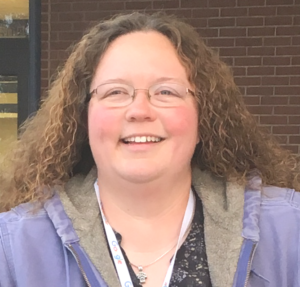This is part of a series of Session Notes from grantees who have received Professional Development grants from the Office of Commonwealth Libraries. Each grantee will share their professional development experience and include tips and other resources from the workshop or class. Grantees had their choice of an article for the Compendium, a webinar or a podcast. This project was made possible by the Institute of Museum and Library Services.
by Jessica Weidman
Bald Eagle Area Middle/ High School Librarian
Recently, I had the incredible opportunity to attend the Google Apps for Education Summit at Montour High School in McKees Rocks, PA. The fast-paced, two-day summit, held by EdTechTeam Inc., provided attendees with dozens of sessions for beginners and experts alike in a wide variety of Google apps and resources. Sessions included Google Forms 101, Coding in the Classroom, the New Google Sites, Google Arts and Culture, Add Ons and Extensions, Digital Writing, Digital Portfolios Using Google Tools, Google Keep, and so much more.
The summit included keynote sessions that inspired attendees to think outside of the school’s walls, to provide students with authentic learning experiences, to consider how technology can be used to enhance student learning, and to foster student’s interests.
Some of the most useful sessions I attended were “Coding in the Classroom,” “Google Arts and Culture,” and “Google That.”
In “Coding in the Classroom,” Presenter Kern Kelley stated that “everyone should learn how to program a computer, because it makes you think.” We practiced coding with a blockly maze that was more challenging than it looked. If we finished all 10 levels of the coding maze, we were able to program a small drone and fly it at the front of the room. I think this could be a great way to get older students interested in coding and show them why learning to code is important. One tip Kern gave us when coding was this: if you are having trouble, change one thing in your programming. If it doesn’t work, change it back, and try something else.
“Google Arts and Culture” was a real surprise for me. This Google tool allows users to search for 3D views of historical artifacts, digital exhibits, and panoramic views of famous artistic and cultural sites. The site can be searched by using a map, artist name, time period, art type, or medium. Information and videos are usually available below the 3D or panoramic view of the item. For example, students can look at the Mona Lisa as it hangs on the wall in the Louvre Museum in Paris, or they can ‘collect’ artifacts from World War II and explain what they are and why they collected them. This site has so many possibilities!
“Google That” showed attendees how to get more out of Google searching. Presenter Tracy Arner demonstrated how to use different symbols to specialize Google searches. She also pointed out that while in Google Images, the tools feature allows users to search images by size, animation, usage rights, color, and more. For me, the star of the session was Google’s custom search engine. If this feature is enabled for a teacher in a GAFE school, they are able to hand select a batch of credible websites to use for a project. They can then create a custom search engine for their students. When the students conduct their research, information will only be pulled from those previously selected sites rather than from the general web.
These were just a few of the incredibly useful tools and tips that I learned about at the summit. I would highly recommend one of EdTechTeam’s summits to anyone in a school district that is using Google Apps for Education. I learned a great deal about Google, but I also left inspired to work harder and try new things to help my students succeed.
I would like to thank the Office of Commonwealth Libraries for the opportunity to attend this summit. Without their generous professional development grant, I would not have been able to have this amazing learning experience. I cannot wait to share what I have learned with my colleagues and students!